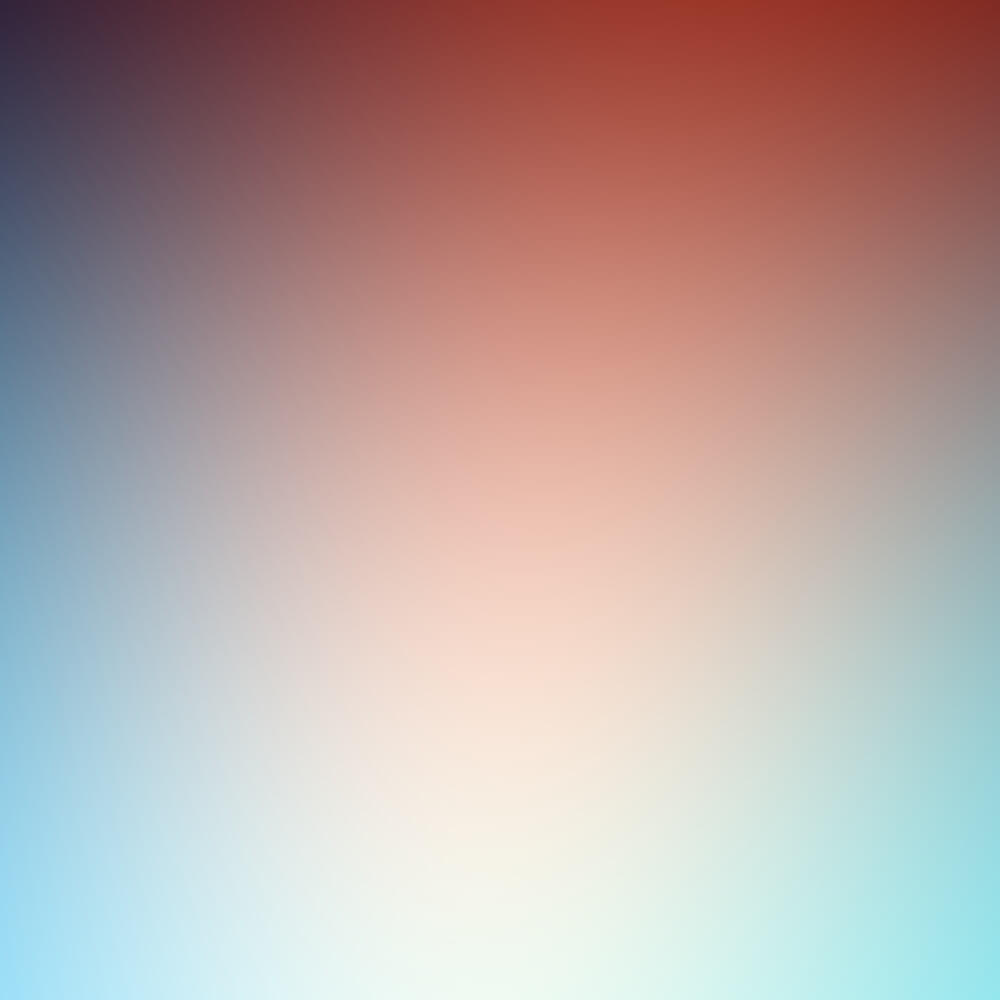some old game’s full screen is broken, just left up corner, so need some tools to scale it.
gamescope
On Linux it’s gamescope, but currently it’s broken.
Other method
we can lower the resolution, for example, 1280x720, then the game window looks larger.
but it’s hard to recover it after using the game.
had better to do it automatically.
xrandr
on Xorg, we use xrandr to adjust resolution, but on Wayland, we use other tools.
this guy give a tool, and it works well, in my case, it’s
but we want archive this:
when click a script
- lower resolution
- play game
- recover it
recover the resolution
Since quit a game is actually “failure”, so use
if a process doesn’t exit successfully, it return any number except 0, so in shell, 0 is true, any other is false, use||to handle this case.
and now it works pretty well, just like some very old game which will try to set the resolution to 800x600 to be fullscreen, but we did it in a linux way :)