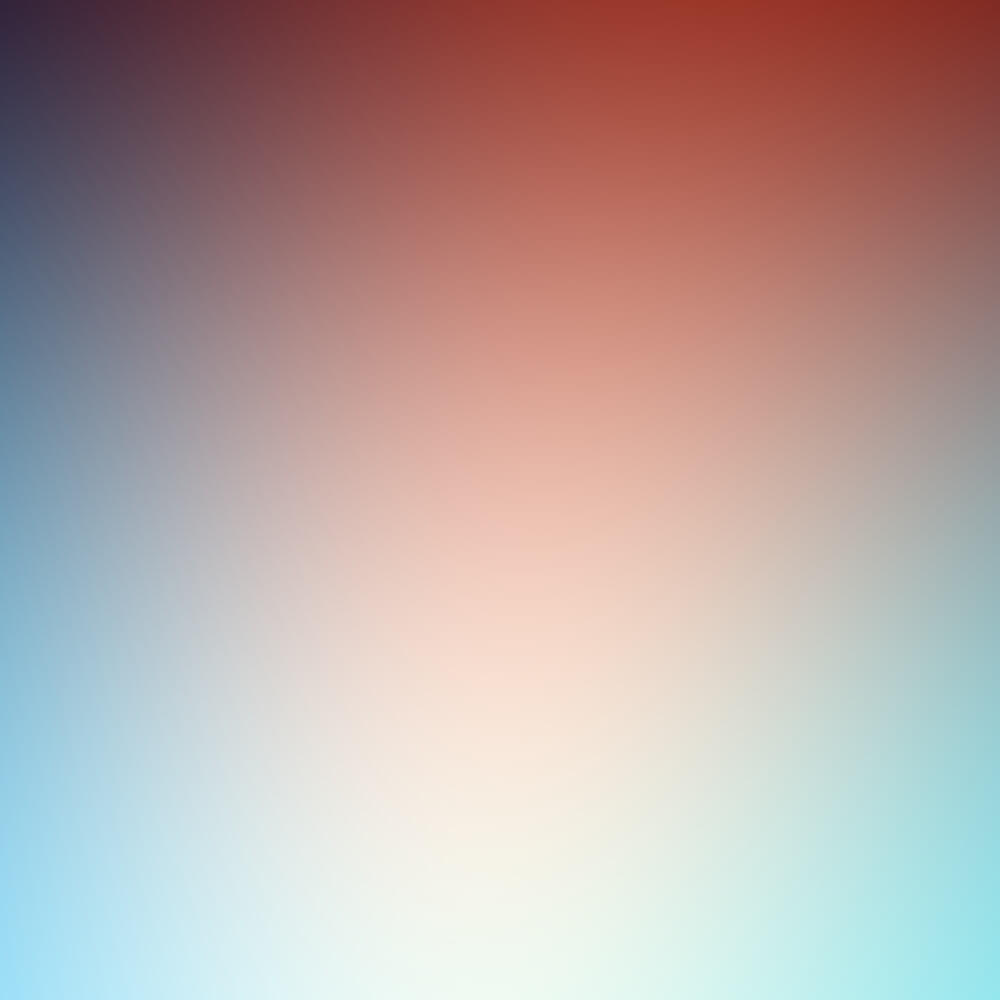well, cs242 mentioned this
This guide explores NumPy operations and patterns that are reminiscent of APL programming concepts, demonstrating how NumPy provides similar vectorized operations and array manipulation capabilities.
1. Vectorization Techniques
Pseudo-vectorization
While NumPy's built-in functions automatically operate on arrays, custom functions may need explicit vectorization. Here are the approaches:
The
@np.vectorize decorator provides a cleaner syntax, though it's important to note that it's essentially still a loop under the hood.2. Condition-Based Operations
Finding Positions Meeting Conditions
np.argwhere returns indices of true elements in the array, similar to APL's where function.Counting Elements Meeting Conditions
For multiple conditions, convert boolean arrays to integers before combining:
3. Array Filtering and Boolean Operations
Conditional Filtering
These operations are more concise than using
np.logical_xxx functions. For actual bitwise operations, use np.bitwise_xxx.Aggregate Boolean Operations
Finding First Match
4. Matrix Operations
Diagonal Operations
5. NumPy Types and Special Functions
NumPy provides various function types:
- Universal Functions (ufuncs): Like
np.minimum
- Properties: Like
np.minimum.outer
Example of outer operation:
Key Differences from APL
While NumPy provides similar functionality to APL, there are some key differences:
- NumPy requires explicit type conversion for boolean operations
- Syntax is more verbose compared to APL's symbolic notation
- Some operations that are primitive in APL require function composition in NumPy
Best Practices
- Use boolean indexing instead of explicit loops when possible
- Prefer NumPy's built-in functions over custom vectorized functions for performance
- Use
astype(int)for boolean arithmetic operations
- Consider readability when choosing between different syntaxes for the same operation