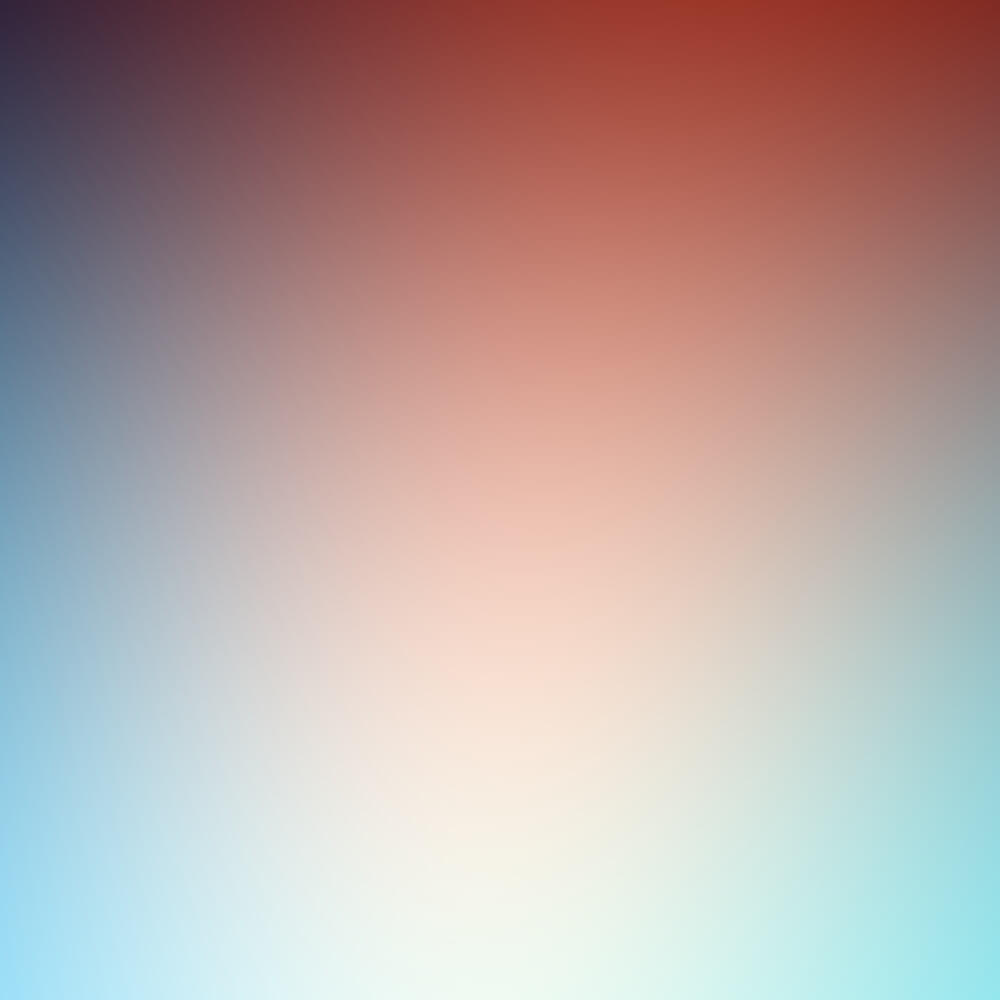Fix DirectX Errordxvkinstall dvxkinstall vulkan for amdfinally failedissuefixed, but coredumpAppendix
Try to play this game on wine.
Fix DirectX Error
First, it says that DirectX Error.
Check the website
DirectX® 11
but the winetricks doesn’t have it. So I google it, found this.
then dvxk.
dxvk
after google
then run it, again, different error message.
install dvxk
check aur
install vulkan for amd
Then find this
finally failed
Then

issue
So, issue.
😟yet another failure experience with wine and new game.
fixed, but coredump
It will launch correctly, but after some gaming, after playing it then close it, it will coredump
galgame 导致 coredump 是活久见。
solution: at terminal, run
./jp.sh , after save, Ctrl + C, shut it down. 😜. 只要我出其不意,就不会 coredump.coredump log
well at least it works 🙂
install virtualbox and win10, launch it.
Appendix
when i visit the website, it says.
此网站可能不支持 TLS 1.2 协议,而这是 Firefox 支持的最低版本。
So